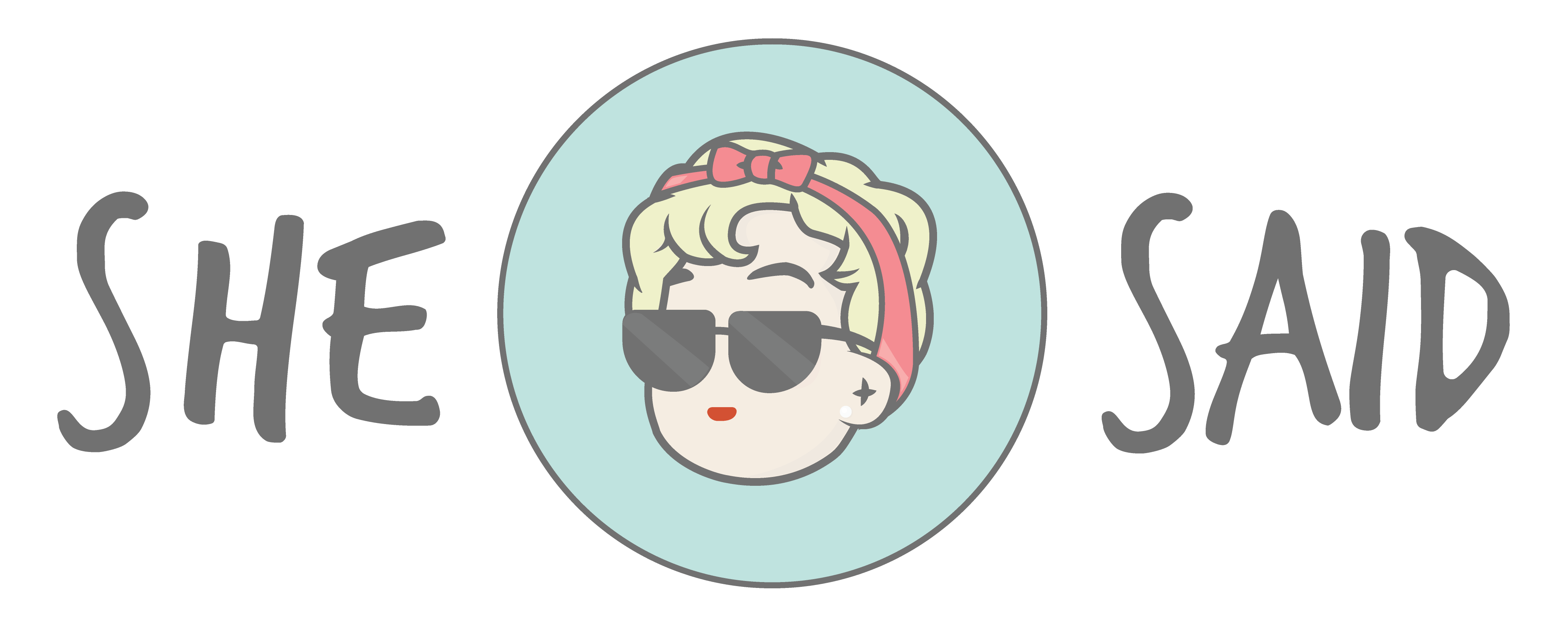Okay, the heading says that these tools are aimed at Freelancers, but in actual fact they can be used by anyone…and should be used by everyone, it’s just that managing your life when you’re a freelancer is a whole lot more vital to making sure you pay your rent at the end of the month. I’ve been crazy busy these past few weeks while on the #AcerForYou road trip and scheduling has been more important than ever!
Let’s get into it! I’m the friend who hates it when people are late and I’m always at least five minutes early. Why? Well because time is money and being late is just rude and shows a lack of planning. Let’s be honest unless there’s an actual reason (accident, unexplained traffic, you’re in labour) there’s no reason to ever be late or disorganised. Yet, on a near daily basis I’m left waiting for people or get an email or text with the ‘I forgot’ line. I might sound like I’m being a bit of a hardass but at some point we all need to take responsibility for our time and schedules and acknowledge that we impact other peoples lives. Again, of course as a freelancer you can’t afford not to be organised and on time…and yet chances are you still find it hard to manage everything, because it’s WAY easier said than done.
So, kick your weird looking filofax to the curb, pick up your ever so pretty Acer Swift 7, and start using these two really simple tools, I promise your life will become so much more organised and easier!
Inbox
Yes yes I know everyone has an Inbox, but are you using THE ? I feel like we’re all so used to using the same old Gmail interface that we never gave Inbox a chance, but trust me it’s incredible and cuts down time spent on mails by at least half (in my case). is run by Google so don’t freak out about having to switch accounts and forgetting passwords, you can get it at the click of a button.
Inbox makes your life easier by bundling emails of the same topic together, it highlights surface key details from messages, creates tailored reminders for you by scanning your emails, and it’s smart reply features means it tracks what you’re most likely to say and gives you the option of replying with that instead of having to type out a whole response. What I love most about Inbox is that your homescreen only features tasks and mails that you’re currently working on, once you’re done the mail is immediately archived, just having a clean screen showing only what is urgent/unfinished is quite cathartic.
Most importantly however Inbox is integrated directly with your Calendar, it will even make appointment s for you just by scanning your mails! You’ll never miss an invite or meeting request again. Which brings me to the rather obvious tool…your calendar.
*Did I mention Inbox has an ‘Undo’ button? Well it does! You can unsend an email after you’ve sent it, if that’s not a reason to switch over I don’t know what is!
Calendar
Seems obvious to have a calendar right? You’d be surprised how few people have calendars let alone use them. Let’s be honest how many times do you actually put your meetings and social events into your calendar? I’m sure we all like to think we can remember everything but we’re not Wonderwoman we need the help! is like the ring in Lord Of The Rings…one calendar to rule them all! It can integrate with any calendar regardless of where or how that calendar is housed and it’s incredible easy to use.
I’m not going to go into detail on exactly how to use the calendar because it’s extremely easy, click add event etc and then move on. I love how it looks on my desktop and I constantly have the tab open on my Acer, seriously I never close it unless my computer is off! Calendar comes with any Google account and doesn’t require any installation and it’s incredibly easy to sync with the calendar on your Acer device should you need to use it offline etc.
It’s not brain surgery right??? If you want to learn more about my very pretty Acer device checkout the video below, and if you’d like to learn more about how to manage your time during your work day click here.